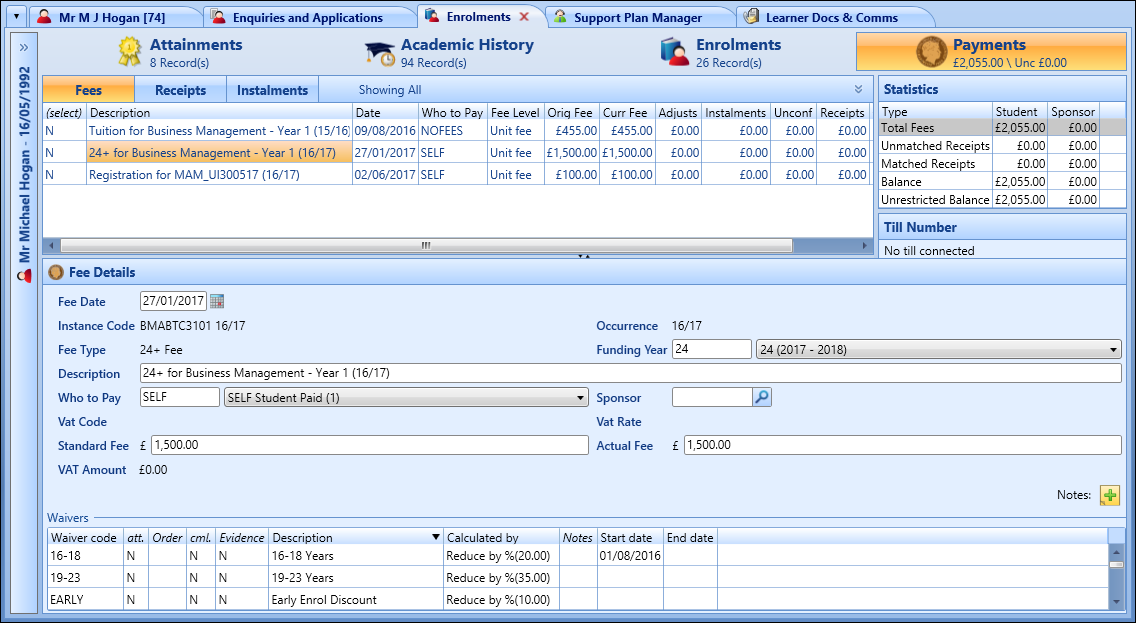You can manage fees, receipts and instalment plans using the Payments screen in the enrolments module.
NZ You can also manage invoices and credit notes on the Payments screen.
When you have enrolled a learner onto a course that has fees attached, you can see the amount of fees due on the Payments tab.

To display the Payments screen, click the Payments tab in the enrolments module.
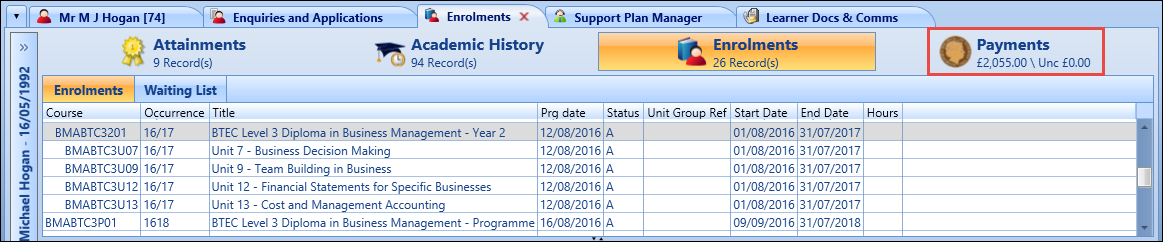
The Payments screen is displayed, with the Fees tab displayed by default. This displays fee records for the outstanding amounts for the current course. If your PC is set up as a till, the till number is also displayed.